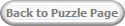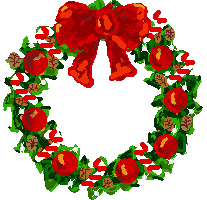HOW TO PLAY

PUZZLE PAGE


Directions
DOWNLOAD AND RUN
1. Click the download button you'll find on the puzzle page.
2. Choose SAVE to save the puzzle to your computer's harddrive.
3. When the download finishes open the downloaded file "puzzlename.zip". RUN or OPEN the file inside called "puzzlename.exe". Some computers require that you right-click on the .exe file and then choose "Run as Administrator" to start the puzzle. It may be necessary to try a couple times to run the program, because virus protection software may try to prevent the program from running. I assure you, this is a safe program, so you are safe to allow the program to run on your computer.
The puzzle will open in an easy-to-use, fullscreen puzzle gameboard.
TO SELECT A PIECE
In the Play Room, you can select a piece or several pieces in more than one way.
To select one piece
1. Click the left mouse button on the piece.
To select a region
1. Point the mouse to an empty area of the board.
2. Press the left mouse button and move the mouse making a square around the pieces you want to select.
3. Release the mouse button.
Hold down the CTRL key to add further pieces to the current selection. The selected pieces are then highlighted and can be moved as a single piece.
TO CANCEL THE SELECTION
1. Point with the mouse to an empty area of the board.
2. Click the left mouse button.TO MOVE A PIECE
LIFTING AND MOVING A PIECE
You can use two methods to lift and drop pieces:
Method 1:
Lift: Point to the piece with the mouse. Press and hold the left mouse button. Now you can move and rotate the piece, but you must still hold the left mouse button.
Drop: Release the mouse button. This drops the piece.
Method 2:
Lift: Point to the piece with the mouse. Click the left mouse button. Now you can move and rotate the piece, but you need not still hold the left mouse button.
Drop: Click the left mouse button second time. This drops the piece.
Moving a piece
1. Lift the piece.
2. Move the mouse.
3. Drop the piece.
Rotating a piece
1. Lift the piece.
2. Click the right mouse button to rotate piece right or hold down CTRL key and click the right mouse button to rotate piece left.
3. Drop the piece.
Connected Pieces
When two pieces connect together, they are locked with a clicking sound. The pieces may then be moved as a single piece.